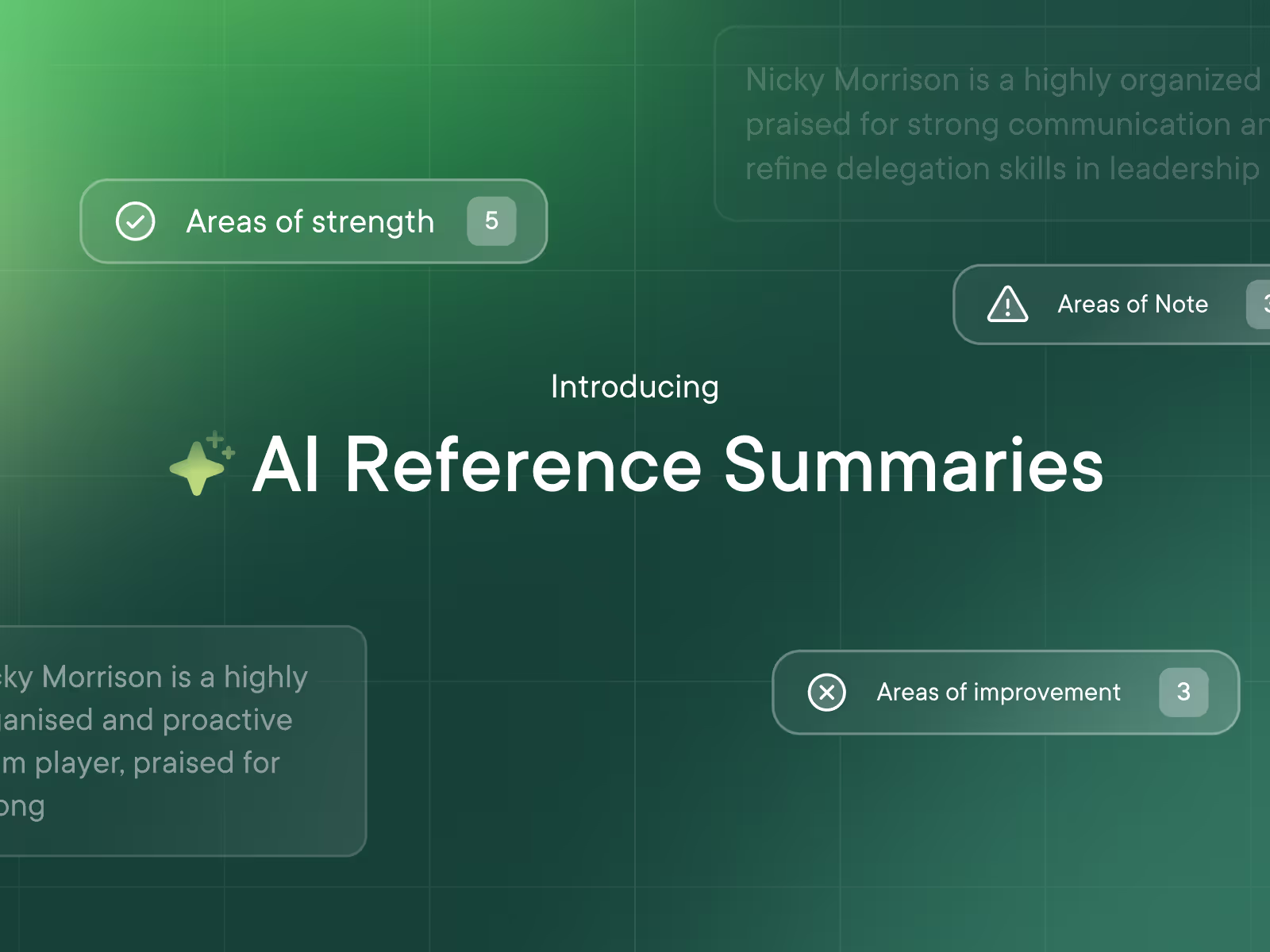
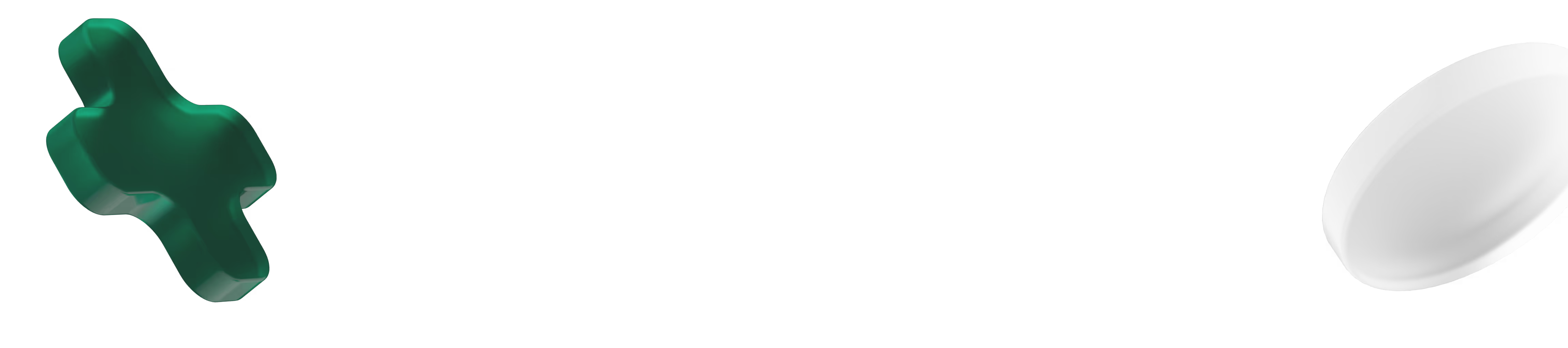

Give your people a voice with a tailored Xref Engage survey.
Increase retention and reduce turnover with quick employee feedback from an Xref Pulse Survey.
Finding and investing in technology to make your work a little easier is exciting.
However, it’s not uncommon for the road between identifying the technology you want and introducing it to be slow and long.
Sometimes you want to try before you buy, and test new software to know if it’s the right solution for you.
Xref’s self-serve reference check solution allows you to do just that, for free!
Sign up to Xref and receive one reference request for free. It’s as simple as that. Then top up your account at any time in your local currency, using a simple credit card payment system.
Write your reference survey by selecting from a range of best-practice HR questions to create your reference questionnaire in as little as 30 seconds. Results are returned, on average, within 18 hours.
The employer logs into the platform and adds the details of their candidate (or multiple candidates) and selects the reference template they wish to use.
Reduce unconscious bias in your hiring process by using Xref’s tried-and-tested survey templates.
You can choose from a range of different types of references from personal references to professional references.
The candidate (or your colleague testing the Xref experience) then receives an email inviting them to add the contact information of their character reference providers.
Once submitted, the reference provider will receive an email inviting them to answer the questions in a secure, online reference questionnaire.
Receive direct-to-inbox updates as the reference check progresses. Once the reference is complete, the potential employer receives an email notification.
The final reference report includes valuable insights on work experience and feedback on how the candidate performed against other individuals referenced.
One of the most frequently asked questions we receive is ‘What does an automated reference check look like for the candidate?’ Or, ‘How does it work for the candidate?’
With Xref’s self-service solution, one user can create and send a reference questionnaire and then review a returned, completed Xref report.
To see what Xref is like from a candidate’s perspective, and have a play with our software, send your reference survey to a colleague.
Watch your colleague fill in details of their referee and Xref’s automated reference survey will be sent to those reference providers for feedback on the candidate.
Xref’s self-serve option allows you to get started fast. Xref’s free self-service offering provides the same speed, security, ease and convenience.
With unusual activity flags and sentiment analysis, hiring managers can have peace of mind and confidence in your next hire.
However, when you try Xref for free you only get one reference check, accessed by one user.
If you have a Talent Acquisition team hiring for multiple roles, won’t be able to have multiple logins or write custom survey questions.
Or if your People and Culture experts want to understand current employees better, access to the full suite of employee surveys offered by Xref, including Employee Engagement or Exit Surveys is limited to Enterprise users.
For those features, it’s easy to upgrade to an Enterprise account. Enjoy all the additional benefits of a fully-customisable solution, with a dedicated Account Manager.
An Account Manager tailors Xref to your organisation’s needs. Want deeper insights and better results from your reference checks? One of our dedicated Account Managers can help.
An Xref account also gives you access to a range of integration partners to further save you time and store all your candidate and open job information in one place. No need for multiple logins.
Xref’s easy-to-use platform allows you to streamline the recruitment process and save you time to hire quickly and confidently.
Trying Xref for free with our self-serve option allows you to get started sooner and offers your organisation the opportunity to try our software before you buy. Get started today.
